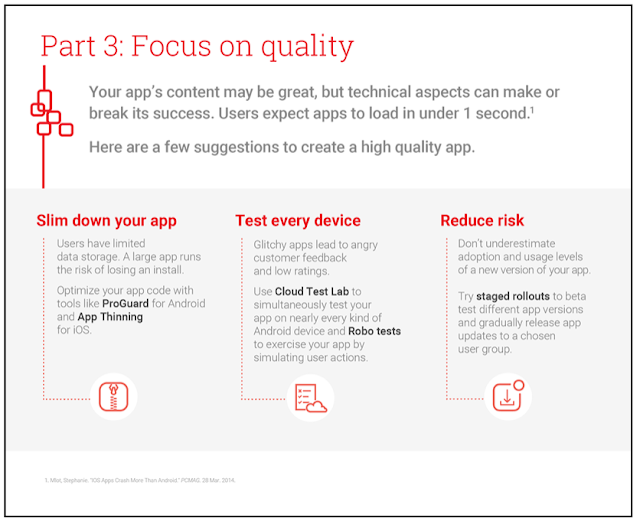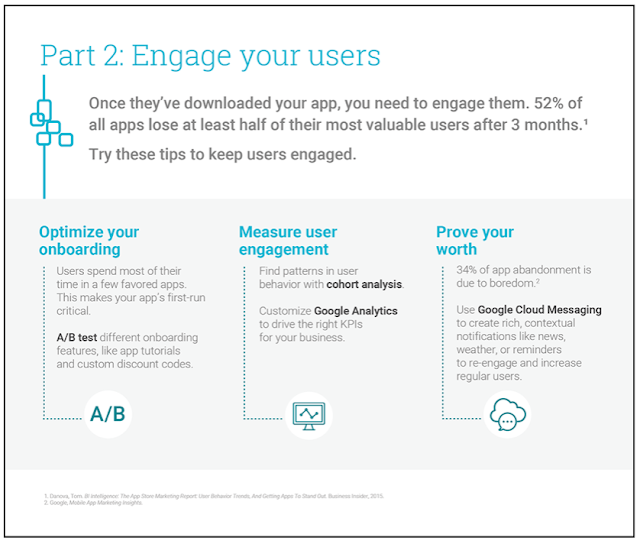Mobile Bootcamp Part IV: Effectively monetize your app
Users continue to move across platforms and screens. Today, more than half the queries on our platform come from mobile devices, both on mobile web and apps. The balance between monetizing your app and providing a good user experience remains tricky yet essential.
Yesterday, we focused on ways to create a high quality app for your users. Continue reading to gather app monetization recommendations from Mark Wolly, Head of Mobile Publisher Solutions at Google, and find a happy medium between effective monetization and good user experience.
- Create ads that respect your UX: Good ad placements ensure reliable revenue without sacrificing user experience. Examine the flow of user engagement within your app to place ads in undisruptive places, such as the transition points in a reading app. You can experiment with the frequency and placements of your ads to ensure you’re delivering the right experience in the right context for the user. Try to avoid sandwiching them between your interactive app content and navigation/menu buttons.
- Choose the best ad formats for your app’s content structure: It’s easy for users to get distracted by ads given the limited screen size, especially when they don’t match the look and feel of your app.
Try using Native ads to create a consistent look and feel across your content and ads. Formatted to fit mobile apps’ content and visual design, Native ads are more likely to be viewed and clicked by users. eBay recently started using our Native Ads on DoubleClick and experienced a 3.6X increase in ad engagement on average, with some campaigns delivering click-through rates up to 5%.
Mark believes “Native presents an opportunity to reset on building premium quality mobile placements and creatives. Many publishers have already built custom formats for direct sales, but haven’t yet extended their advertiser reach by offering them via programmatic channels.” - Build your programmatic direct strategy: Allowing you high quality creative formats from premium advertisers, programmatic direct introduces your app to new advertiser budgets and makes ad operations easier. As explained by Mark, “Many publishers have built incredible custom mobile formats that command high CPMs from high-quality advertisers. They can massively extend their advertiser reach, while retaining the same cpms and control, by offering these formats to new advertisers via programmatic channels.”
There is a fundamental shift amongst consumers in their use of mobile, making it indisputable that apps play a significant role in a consumer’s mobile experience. In the time that desktop audiences have grown 1%, mobile audiences have grown a staggering 41%1.
Focusing on ways to increase app discoverability, understand user engagement, optimize app quality, and effectively monetize your app, our mobile bootcamp outlines key steps for enhancing your mobile offerings in time for the holiday season of mobile frenzy.
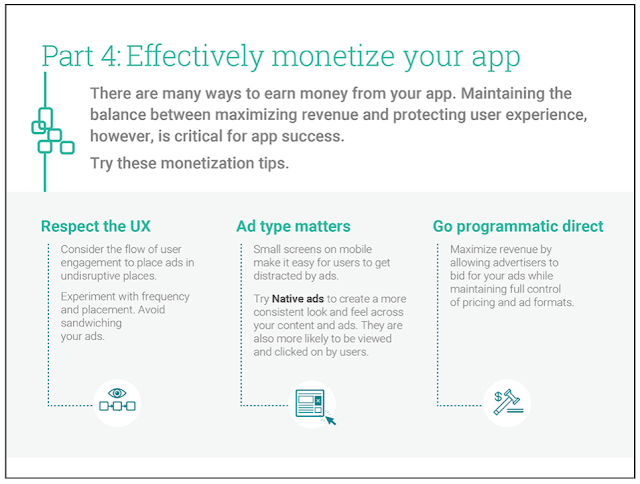
 |
Posted by Danielle Landress Associate Product Marketing Manager, Publisher Marketing |